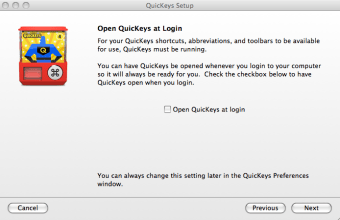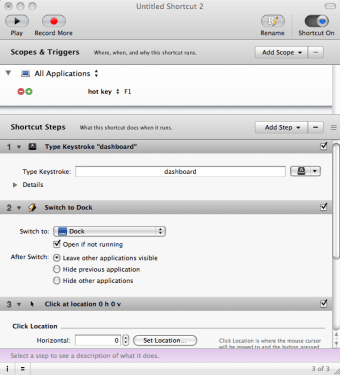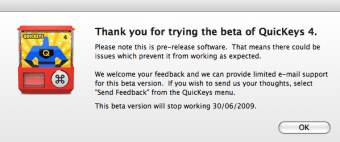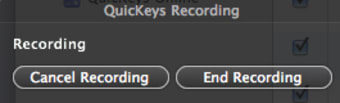Macro recorder to help you save time
If you've never used a macro recorder then you might find that one could save you valuable time performing the same old routine tasks on your Mac.
QuicKeys allows you to automate common things you do all the time and remember those tasks that you frequently forget. QuicKeys does this via a series of 'Abbreviations' and 'Shortcuts'. Abbreviations are simply words you type into a document that are then automatically replaced by QuicKeys with longer text. This is invaluable when writing standard emails for example.
Shortcuts are collections of one or more steps that perform specific tasks on your computer. These can be used to automate the executing and closing of applications at the touch of a button, saving you valuable clicking time. Simply tell QuicKeys when to start recording and when to stop recording and it will then make a new shortcut based on your actions.
There is a lengthy setup process for QuicKeys as it configures it specifically for your machine, which is a bit annoying but the actual interface is slick and fairly self explanatory. Recording macros is extremely easy - simply hit record, perform the action and press stop. QuicKeys will prompt you to save it and you can preview what you've recorded. A big switch at the top allows you to switch QuicKeys on and off and I suppose you could even record a macro for this too.
I like the fact that QuicKeys alllows you to record actions to carry out at a specific date and time, and even trigger functions via voice. However, the effectiveness of the voice function was less than reliable and in the end, I can see you'd spend more time trying to get it right than just using your mouse to open an application. There's even an iPhone and iPod Touch remote feature coming soon so that you can control QuicKeys from either of these devices.
QuicKeys is a very useful applications for saving time but note that it is still in pre-release stage and is thus prone to various bugs and issues.
Changes
Added new feature to Menu Actions to allow steps to fail if the item is not the desired "checked" state. Tweaked user interface of Menu Actions to better reflect what should happen if a menu item is "checked" or not. Fixed issue with menu items not being selected if item is an alternate and menu is also shown. - Snow Leopard Worked around OS issue preventing recording of pop-up menu selections. - Snow Leopard Fixed issue where system menu items (on right side do menu bar) or menus set to be shown when played could be selected twice. Fixed issue with matching immediate completion abbreviations. Fixed issue with replacing selected text for Abbreviations.